This version highlights:
- Extensions: Improved extension support for Podman Desktop with additional capabilities.
- UX and UI Improvements: Welcome page, task manager, resources, and update alerts.
Release details
Update to Podman v4.4.4
Podman Desktop 0.13 embeds Podman 4.4.4 in Windows and macOS installers #1456.
Compose support
You can install Docker Compose from the Podman Desktop UI #1578. This will allow you use Compose workflows using Podman.
Extensions
To make it easier to extend Podman Desktop we have:
- Published the Podman Desktop Extension API to npmjs #1727
- Documented how to create, publish, and install your own extensions
- Expanded the API for
QuickPickInput#1839
UI and UX improvements
Welcome page #1726
The first time every user starts Podman Desktop, they will see a welcome page:

Note that the Welcome page will only appear the first time you run Podman Desktop 0.13.0, and none of your settings or assets in Podman Desktop will be affected by it. Over time, this page will be expanded to help with initial setup and configuration.
New Task Manager #1724
A new Task Manager has been added to the status bar to see the progress (or return to) long running tasks. To start with, building images #1725 and Podman machine #1742 are using the task manager.
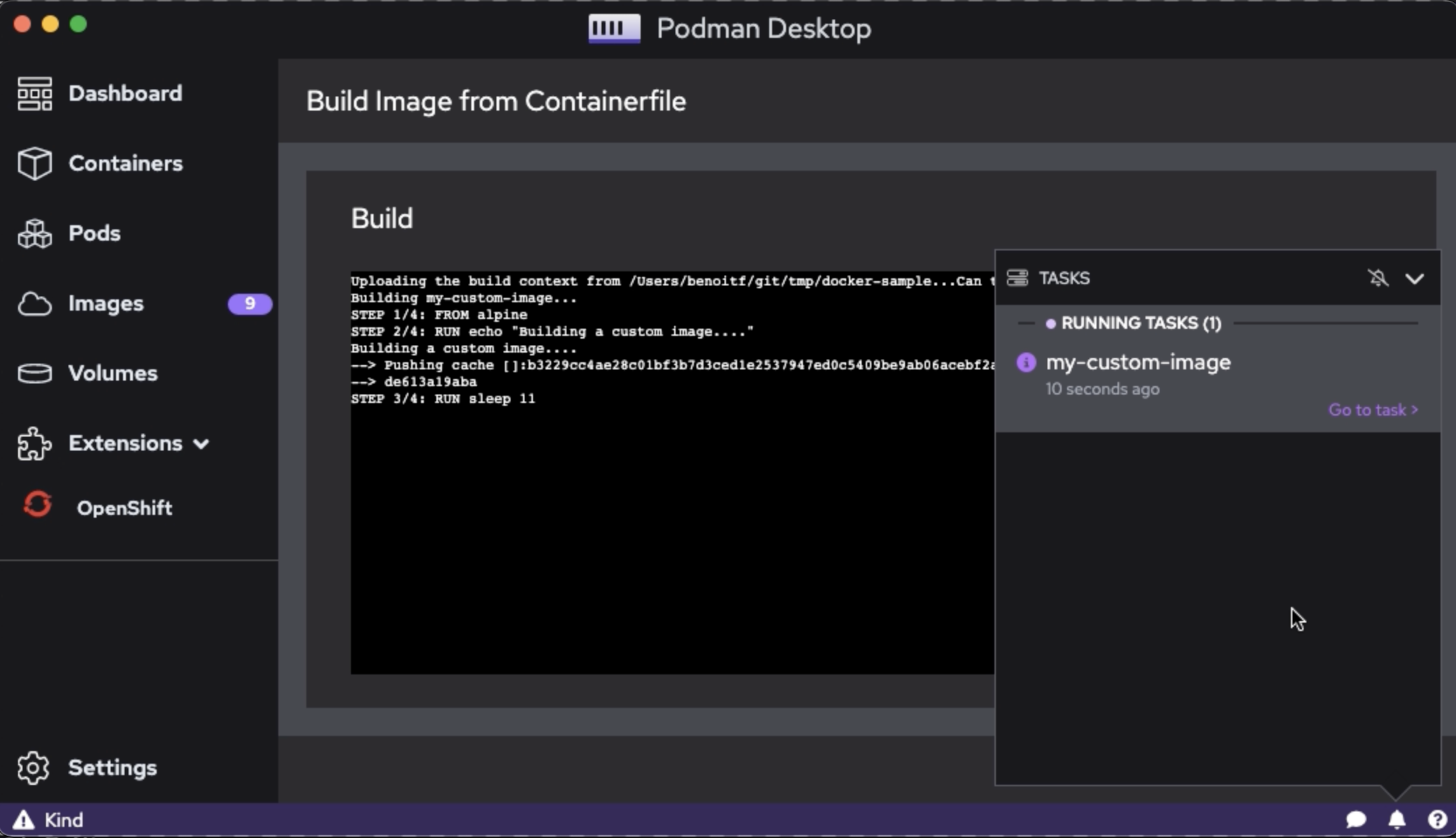
Updated Resources Settings #1582
The Settings > Resources page has been updated with a new design, making it easier to see and control your providers from a single place.

The other settings pages have been updated for consistency with this new design.
Update Alerts #1827
A new alert button will appear in the status bar when future updates are available.
Prune buttons #1481, #1482, #1484
We've added buttons to prune unused volumes #1481, images #1482 and pods #1484.
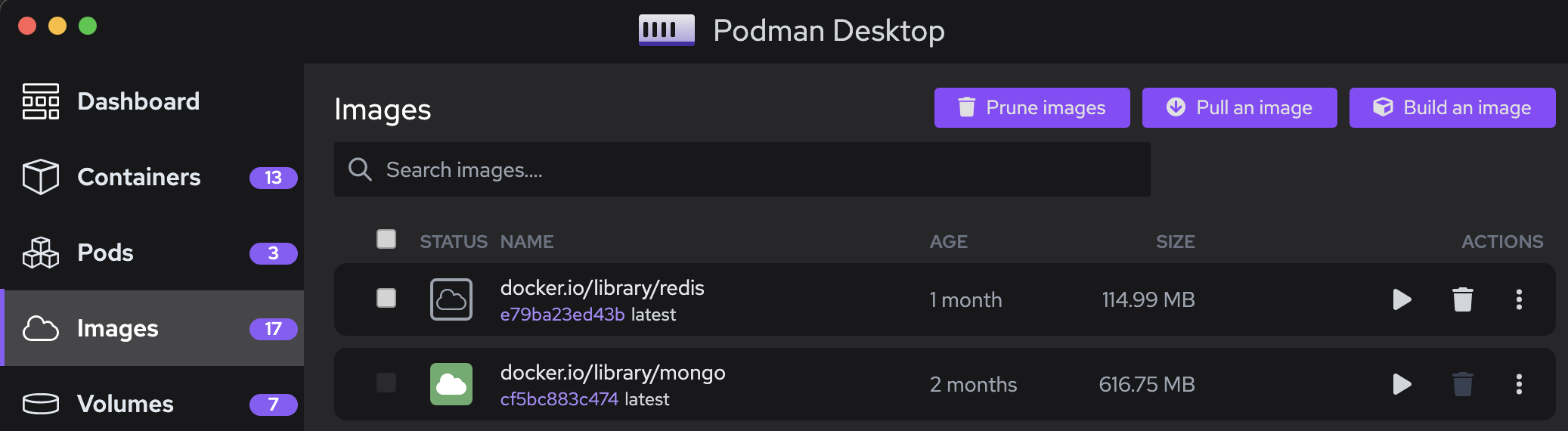
Other notable enhancements
- Kubernetes pods are now shown in the Pods view #1312
- Easy button to fix Docker compatibility mode on macOS #1697
- Display extension icons #1058
- API to cancel long running tasks #1777
Documentation
The documentation has new content:
Notable bug fixes
- Periodically check and refresh Podman connection on Windows and Mac #1662
- Fix inconsistent Log view behaviour #1710
- Don't create route for regular Kubernetes clusters #1707
- Fix copy button on empty screen #1804
- Register extension tray items correctly #1778 and handle updates #1800
Community thank you
🎉 We’d like to say a big thank you to everyone who helped to make Podman Desktop 0.13 even better:
Tony Soloveyvin #1605 - Fix directories inconsistency in~/.local/share/Olegin #1567 - Check for Flatpak when calling command from execChristoph Bleckerin #1556 - Fix: Hide dock icon on macOS if starting minimizedPaul Wrightin #1604 - Docs: correct syntax of kind docDenis Golovinin #1790 - Feat: add EventEmitter class to extension APIChristophe Fergeauin #1642 - Fix: Pod list "an pod" typing error
Final notes
The complete list of issues fixed in this release is available here.
Get the latest release from the Downloads section of the website and boost your development journey with Podman Desktop. Additionally, visit the GitHub repository and see how you can help us make Podman Desktop better.
[2]: Download section: https://podman-desktop.io/downloads
[3]: Website: https://podman-desktop.io/